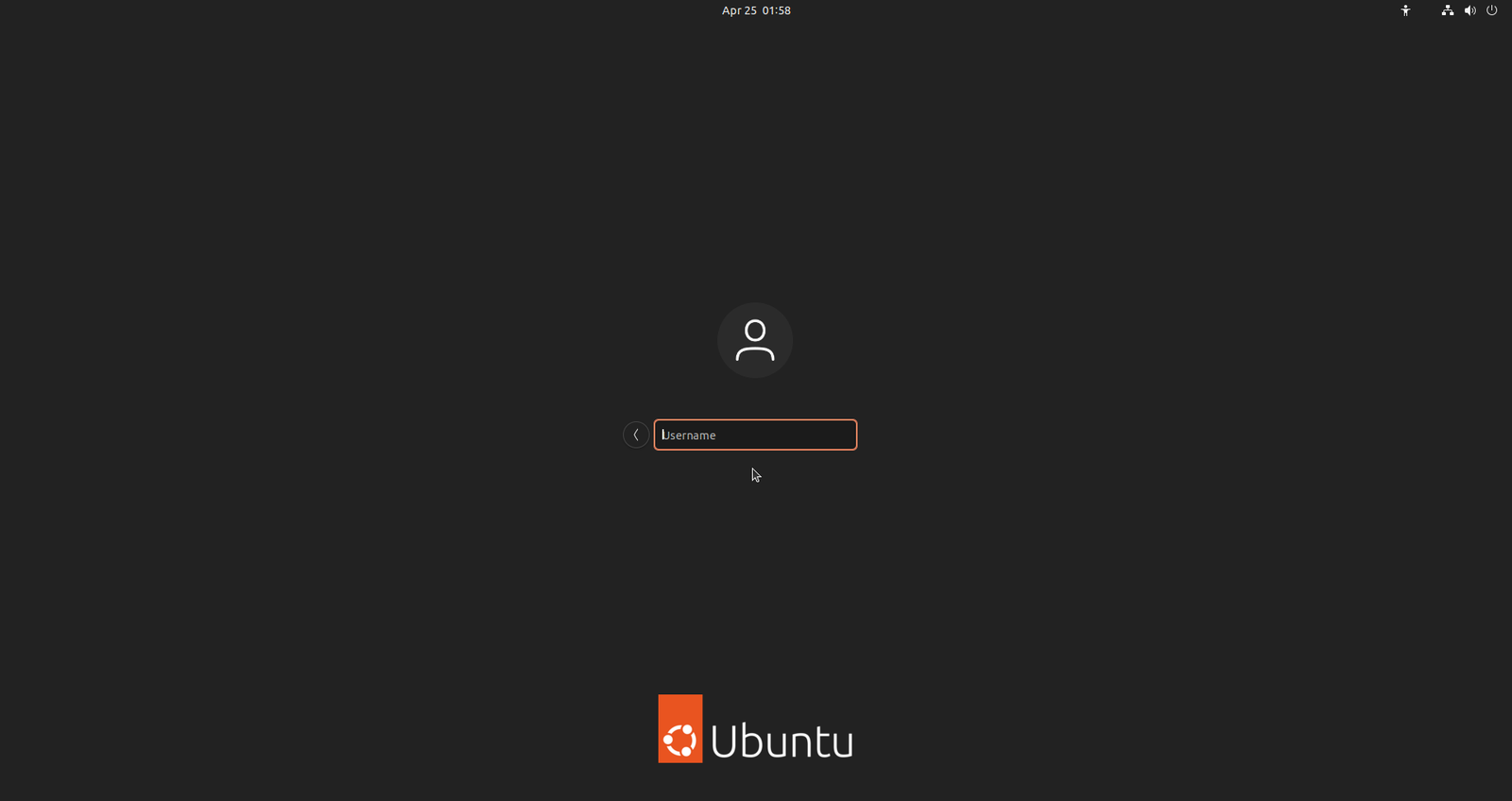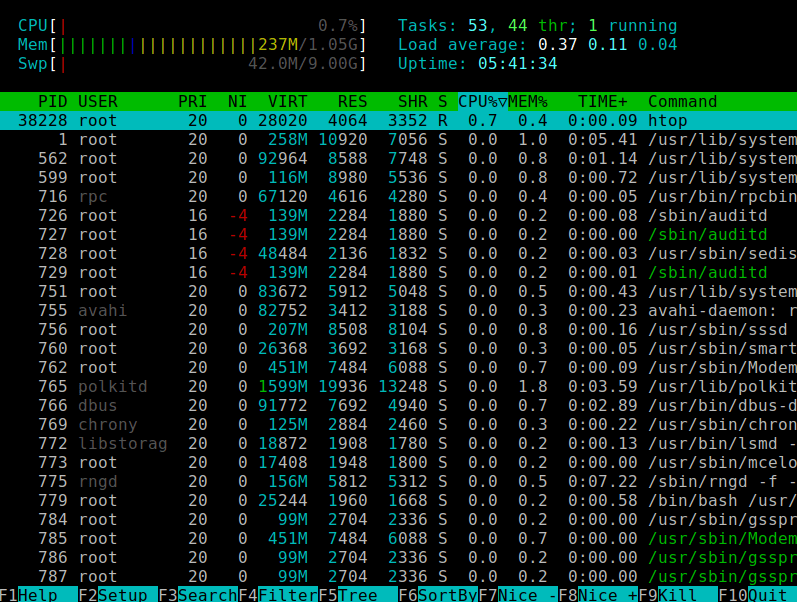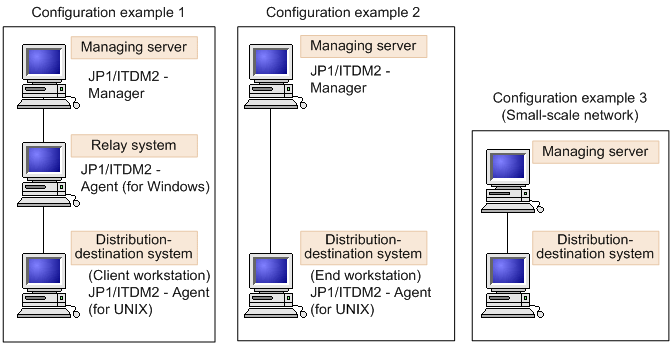In this tutorial we will look at the following:
- Log in to Linux system using user id and password
- How to change password for a user account
- How to manipulate files using command
- How to shut down or reboot a linux system using the right commands
If you have a computer with Linux Operating system in it you just need to press the power button just like in other OS`s.
As soon as you turn on the Linux system, it starts booting up and finally it prompts you to log into the system.
Let see how a typical Login screen for Ubuntu Linux System looks like
When you first connect to a Linux system you usually see a login prompt such as the following:

To login in:
Have your userid and password ready
Type your userid at the login prompt, tehn press ENTER. Your userid is case sensitive so be sure to type it correctly.
Type you password at the password prompt, then press ENTER. Your password is also case sensitive.
If you provide the correct userid and password, then you will be allowed to enter into the system.
After successfully logged into the Linux system will be able to access system programs such as command prompt where you type all linux commands. For example, to check calendar, you need to type the cal command as follows-
cal
How to change password in Ubuntu using command Prompt
All linux systems require passwords to help ensure that your files and date remain your own and that the system itself is secure from hackers and crackers. It is advised to change your password frequently to save it from hackers or any other misuse. Following are the steps to change your password
- To start , type passwd command at the command prompt as sown below
passwd2. Enter your old password, the on you`re currently using.
3.Type in your new password. Always keep your password complex enough so that nobody can guess it. But make sure you remember it.
4. You must verify password by typing it again

How to manipulate files in Linus Systems
All the data in Linux is organized into files and all the files are organized into different directories. These directories are organized into a tree-like structure called filesystem.
To list all directories available in directory and files you can use the ls command with -l option
ls-lHere entries starting with d… represent directories and the rest of the entries are files.
How to change directories
While working with different files and directories you will ned to go in different directories. You can go inside a directory using cd command as follows:
cd umlThe above command will take you inside uml directory, where you can list available directories and files. Once you are done with your work in a directory, you can go back to parent directory using cd as follows:
cd..Linux uses a single dot to represent current directory and double dots to represent a parent directory.